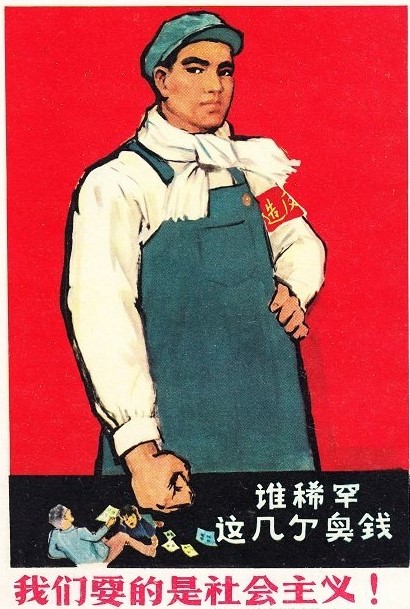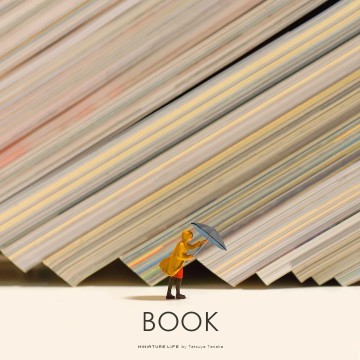原来修改了什么已经忘记了,但是新修改的可以记录一下。
主要包括固定导航栏、gitalk 评论排列、添加新的自定义页面、修改组件、主页面宽度、归档时间轴页添加年份生肖图标、多端同步与客制化(shift+F5)
固定导航栏
在 hexo-theme-icarus\source\css\style.styl 内添加
1
2
3
4
| .navbar
z-index: 100
position: sticky
top: 0
|
gitalk 评论排列
查阅官方文档,在 script 内添加参数,pagerDirection: 'last'
添加新的自定义页面
外部链接
直接在 icarus 的 config 文件的 navbar 栏添加 xx: 'url'
新页面
添加新文件夹,里面新建 index.md,内容和脚本写在里面,并在 icarus 的 config 文件的 navbar 栏添加 xx: 'folder_name' 样式由 hexo 渲染。所以会与博客主题一致。
无样式新页面
在页面文件夹直接创建 xx.html ?或者在 index.md 的 front-matter 里添加 layout: false
不同布局的新页面
虽然无样式可以创建,但是又得手撸页面,难免有点不爽,不过既然 front-matter 的优先级更高,那就可以在上面写 widget: 将组件置空,那么基础样式将保留。
未来有拓展需求时,再详细研究一下这个。
修改组件、主页面宽度
查阅 icarus 的 issue 有介绍,主要就是修改样式。
添加文件并改变引用(方便)
可以自定义,不过我直接找了个开源分支库,里面有别人写好的,预览了主页感觉可以,直接套上去用了。更新应该也不会刷掉,统一备份 mystyle 就好了应该。步骤如下:
- 在
hexo-theme-icarus/include/style 下创建 mystyle 文件夹,在内复制粘贴添加一个修改好的 responsive.styl
- 在
hexo-theme-icarus/source/css/style.styl 内,将 @import '../../include/style/responsive' 修改为 @import '../../include/style/mystyle/responsive' 即可。
直接修改
如果想要直接修改 responsive.styl ,在内的 +widescreen() 下修改为如下代码
responsive.styl >folded1
2
3
4
5
6
7
8
9
10
11
12
13
14
15
16
17
18
19
20
21
22
23
24
25
26
27
28
29
30
31
32
33
34
35
36
37
38
39
40
41
42
43
|
+widescreen()
.is-1-column .container, .is-2-column .container
max-width: $widescreen - 2 * $gap
width: $widescreen - 2 * $gap
.is-3-column .container {
max-width: 85%;
width: 85%;
}
max-width: $desktop - 2 * $gap
width: $desktop - 2 * $gap
.column.is-3-widescreen {
flex: none;
width: 24%;
}
.column.is-6-widescreen {
width: 52%;
}
.column.is-4-widescreen {
flex: none;
width: 24%;
}
.column.is-8-widescreen {
width: 76%;
}
.column.is-9-widescreen {
width: 76%;
}
//screen-widescreen + 2 * extend-width - 2 * gap
.navbar > .container .navbar-brand, .container > .navbar .navbar-brand {
margin-left: 0%;
}
.navbar > .container .navbar-menu, .container > .navbar .navbar-menu {
margin-right: 0.5%;
}
.level-end {
margin-right: -1.5%;
}
|
其他方法
引自Carol的 hexo-icarus 博客:
放寬內容區塊(側欄加文章區塊)後,再來就是修改側欄以及文章區塊所佔的網格比,讓側欄變窄,中間文章區塊變寬
預設側欄(兩側)所佔的網格比,可在 themes/icarus/layout/common/widgets.jsx 檔案中看到
接下來我們要放寬文章區塊,減少側欄區塊寬度
在 themes/icarus/layout/common/widgets.jsx,修改側欄(兩側)所佔的網格比
在 themes/icarus/layout/layout.jsx,修改文章區塊所佔的網格比
归档页添加年份生肖
逛 icarus 的 issue 发现好玩的,试着加到博客里,可惜的是没有插件式的套件。
原 issue 提出的修改方法:
- 下载字体:chinese-zodiac.zip (23.2KB),下载后将解压的三个字体文件全部放在
icarus/source/fonts 下
- 添加样式: 在
icarus/style/timeline.styl 中加入,为避免修改带来的bug,我在 mystyle 复制新的 timeline.styl 并添加下面的代码,在 style.styl 修改引用。
timeline.styl >folded1
2
3
4
5
6
7
8
9
10
11
12
13
14
15
16
17
18
19
20
21
22
23
24
25
26
27
28
29
30
31
32
33
34
35
36
|
.chinese-zodiac {
float: right;
}
@font-face {
font-family: 'chinese-zodiac';
font-display: swap;
src: url('/fonts/chinese-zodiac.eot');
src: url('/fonts/chinese-zodiac.eot') format('embedded-opentype'),
url('/fonts/chinese-zodiac.woff2') format('woff2'),
url('/fonts/chinese-zodiac.woff') format('woff');
font-weight: normal;
font-style: normal;
}
.symbolic-animals {
color: #3273DC;
display: inline-block;
font: normal normal normal 14px/1 chinese-zodiac;
font-size: x-large;
text-rendering: auto;
-webkit-font-smoothing: antialiased;
-moz-osx-font-smoothing: grayscale;
}
.icon-dragon:before { content: '\e806'; }
.icon-tiger:before { content: '\e809'; }
.icon-pig:before { content: '\e810'; }
.icon-horse:before { content: '\e813'; }
.icon-rat:before { content: '\e816'; }
.icon-goat:before { content: '\e818'; }
.icon-snake:before { content: '\e820'; }
.icon-ox:before { content: '\e822'; }
.icon-dog:before { content: '\e825'; }
.icon-rabbit:before { content: '\e826'; }
.icon-monkey:before { content: '\e829'; }
.icon-rooster:before { content: '\e82f'; }
|
- 修改
hexo-theme-icarus\layout\archive.jsx :将 renderArticleList 函数修改为
archive.jsx >folded1
2
3
4
5
6
7
8
9
10
11
12
13
14
15
16
17
18
19
20
21
22
23
24
25
26
27
28
29
|
function renderArticleList(posts, year, month = null) {
const time = moment([page.year, page.month ? page.month - 1 : null].filter(i => i !== null));
const zodiac = (() => {
switch (year % 12) {
case 0: return 'symbolic-animals icon-monkey';
case 1: return 'symbolic-animals icon-rooster';
case 2: return 'symbolic-animals icon-dog';
case 3: return 'symbolic-animals icon-pig';
case 4: return 'symbolic-animals icon-rat';
case 5: return 'symbolic-animals icon-ox';
case 6: return 'symbolic-animals icon-tiger';
case 7: return 'symbolic-animals icon-rabbit';
case 8: return 'symbolic-animals icon-dragon';
case 9: return 'symbolic-animals icon-snake';
case 10: return 'symbolic-animals icon-horse';
case 11: return 'symbolic-animals icon-goat';
default: return 'symbolic-animals icon-ox';
}
})();
return <div class="card">
<div class="card-content">
<h3 class="tag"}>{month === null ? year : time.locale(language).format('MMMM YYYY')}</h3>
<div class="chinese-zodiac">
<i class={zodiac}> </i>
</div>
}
|
修改颜色
这份修改的源码将颜色设为红色,有点不搭。将颜色改回原来的 #3273DC 。上面第一份代码搜索 color 修改。
夜间模式的适配
添加了这玩意后,夜间模式下,样式也得适配添加。在 night.styl 的 time line 内添加 .symbolic-animals ,如下:
1
2
3
4
5
6
| //time line
.timeline
xxx
xxx
.symbolic-animals
color: #C0C0C0
|
颜色选择合适的就行。
修改部署后样式的同步
经常改了之后本地预览没问题,hexo d 之后没有变化,文章倒是有更新,查来查去,shift + f5 强制刷新页面,清理缓存一般就可以了。
多端同步与客制化位置
由于 git push 到仓库时,.gitignore 将 node_modules/hexo-theme-icarus 加入不上传列表,那么对应的修改就没有同步,解决的办法就是,将这个文件夹内容全部复制,到博客目录下的 themes 内创建 icarus 目录并粘贴。
这样,hexo 就会以 themes/icarus 内的设置对页面配置,算是客制化设定(其实一开始就应该做这一步,然后在 themes/icarus 内进行客制化主题修改的)。
则同步上传时,会将该文件夹同步。
参考
gitalk
gitalk-github文档:https://github.com/gitalk/gitalk
页面的布局
icarus用户指南:https://ppoffice.github.io/hexo-theme-icarus/Configuration/icarus-user-guide-configuring-the-theme/#Configuration-Files-and-Priority
宽度修改
Hexo - Icarus 主題 - 內容區塊寬度:https://carol-yang09.github.io/2020/11/22/hexo-icarus-themes-content-width/
可否增加内容栏自定义宽度功能 #434:https://github.com/ppoffice/hexo-theme-icarus/issues/434
hexo-theme-amazing-responsive.styl:https://github.com/removeif/hexo-theme-amazing/blob/7fea32fa88ef79b3ca0c697ed55ee3213f72bb2b/include/style/mystyle/responsive.styl
归档页添加年份生肖
在归档界面加入与年份对应的12生肖小图标 #776:https://github.com/ppoffice/hexo-theme-icarus/issues/776