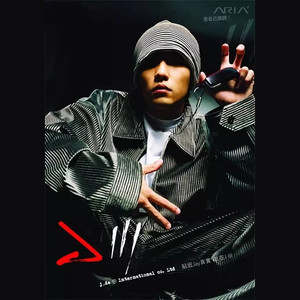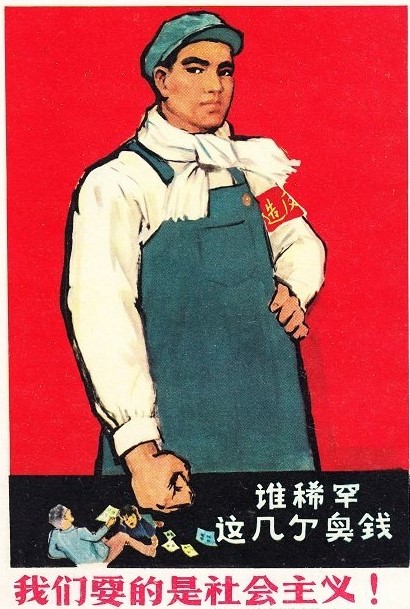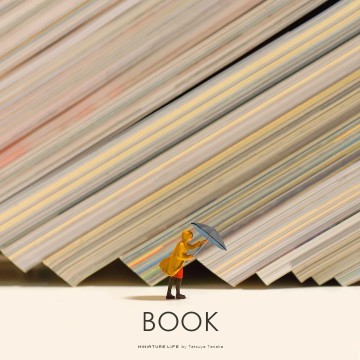Hello world
这是对博客运行的各方面的测试页面。
Hello! This is my blog. This is just a test.
图片
Hexo Icarus内置Justified Gallery,需要使用如下方式插入图片
1 | {% img /gallery/dog.jpg "Image title" %} |

或者使用HTML的方式
1 | <div class="justified-gallery"> |

测试,如何同步文件夹?将根目录改成source
或者使用图床。
1 | [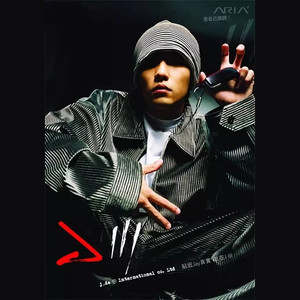](https://imgtu.com/i/RTvTZ8) #使用图床网站 |
代码
1 | # Copyright (c) 2021 |
无序列表
- 甲乙丙丁
- 戊己庚辛
- 壬
- 癸
- 戊己庚辛
表格
| 博客 | 作者 |
|---|---|
| 也无风雨也无晴 | ivy |
图表
1 | participant begin |
%% Example with selection of syntaxes
gantt
dateFormat YYYY-MM-DD
title Adding GANTT diagram functionality to mermaid
section A section
Completed task :done, des1, 2014-01-06,2014-01-08
Active task :active, des2, 2014-01-09, 3d
Future task : des3, after des2, 5d
Future task2 : des4, after des3, 5d
section Critical tasks
Completed task in the critical line :crit, done, 2014-01-06,24h
Implement parser and jison :crit, done, after des1, 2d
Create tests for parser :crit, active, 3d
Future task in critical line :crit, 5d
Create tests for renderer :2d
Add to mermaid :1d
section Documentation
Describe gantt syntax :active, a1, after des1, 3d
Add gantt diagram to demo page :after a1 , 20h
Add another diagram to demo page :doc1, after a1 , 48h
section Last section
Describe gantt syntax :after doc1, 3d
Add gantt diagram to demo page : 20h
Add another diagram to demo page : 48h
HTML
以下使用HTML代码写成
链接
公式
需要开启配置文件中的plugins的mathjax。使用TEXTEX语法时,请使用$包裹行内公式,$$包裹块状公式。健壮性很低。在Typora内可以显示,但在网页显示时常出错。也可能是语法比较严格,多写几遍咯。
1 | $$\displaystyle \frac{1}{\Bigl(\sqrt{\phi \sqrt{5}}-\phi\Bigr) e^{\frac25 \pi}} = |
$$\displaystyle \frac{1}{\Bigl(\sqrt{\phi \sqrt{5}}-\phi\Bigr) e^{\frac25 \pi}} =
1+\frac{e^{-2\pi}} {1+\frac{e^{-4\pi}} {1+\frac{e^{-6\pi}}
{1+\frac{e^{-8\pi}} {1+\cdots} } } }$$
$$\max_{G}V(D,G)=E_{z \sim P_{z}(z)}[logD(G(z))]\tag{2-1}$$
$ \theta^*= \arg \max_{\theta}\prod^{m}_{i=1}{P_G(x^i; \theta)}$
$ \approx \arg \max_{\theta}\int_x P_{data}(x)log P_G(x; \theta)dx- \int_x P_{data} log P_{data}(x)dx$
音乐
使用Aplayer,一个HTML5音乐播放器,GitHub地址。
1 | {% meting "002j785c33YQHT" "tencent" "song" %} #似乎不行呢 |
1 | <audio controls> |